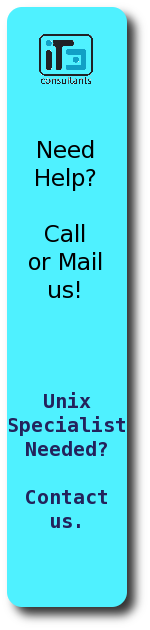Support
- Supported Distribution Matrix
- Make test
- Submitting a bug report (via Sourceforge)
- E-mail Support (premium support)
- ToDo List
- Donate to the project (click on button):

Supported Distribution Matrix
mkCDrec been tested with success on the following major Linux distributions. If there is something missing here, please drop me a mail| Distribution | Version | Version | Version | Version | Version |
|
| RedHat | 9.* | RHEL 2.* | RHEL 3.* | RHEL 4.* | RHEL 5.* | |
| Fedora | 6.0 | 7.0 | 8.0 | 9.0 | 10.0 | |
| SuSe | 6.2 | 7.1 | 8.x | 9.* | 10.x | |
| Debian | 2.2r2 | 3.0 | ||||
| Mandrake | 7.x | 8.x | 9.x | 10.x |
||
| Mandriva | 2006 | 2007 | ||||
| Caldera eDesktop | 2.4 | 3.x | ||||
| Slackware | 8.x | |||||
| UnitedLinux | 1.0 |
Make test
Since mkCDrec v0.4.7 there is a new test program called test.sh which can check the prerequisites for you. It is a modest beginning and is not yet completed, but contains the most critical tests so far. To execute it do:| # make test |
E.g.:

E-mail Support (premium support)
Due to overload of e-mails (and SPAM) the preferred way to ask for help is via SourceForge!Also have a look at the mkcdrec-users mailing list for tips and advise.
If for some reason you need to contact us urgently we want you to identify yourself with Paypal and do a small donation to the project. We call this premium support and it will treated as such!
Please follow these steps before you ask for help to the maintainer(s) of mkCDrec:
- Did you run "make test" already? Were all tests passed?
- test 1: root or not root => must be root.
- test 2: are all the necessary executables available?
- dd, [u]mount, bc: most likely available on all distributions
- gcc, ldd: mkCDrec needs the GNU C compiler and its tools (make sure its there!)
- mformat, mkisofs, cdrecord: do not worry if not found pops up as those as mformat and mkisofs are standard delivered with mkCDrec in its bin directory. The cdrecord executable is less critical as you can burn the ISO filesystems on any system with a CD recorder (is a must anyway)
- nasm: the assembler is needed only if you want to recompile syslinux. The mkCdrec distribution has its own syslinux in its bin directory in case you cannot compile it. Therefore, you may ignore the not found message.
- mt: if you plan to use a tape drive to store back-ups on then the mt utility is a must, otherwise, ignore it.
- gzip/bzip2 compression programs are a must
- ash for the initial ram disk
- test 3: filesystem for initial ramdisk allowed.
- test 4: loopback device available? No, please check out the prerequisites in the introduction.
- test 5: ram device available? No, please check out the prerequisites in the introduction.
- test 6: romfs support (must be compiled into kernel if used).
- test 7: cramfs supported by the kernel?
- test 8: strip (from binutils) available?
- test 9: big kernel? ED/HD setting in Config.sh. Makes a quick size calculation.
- test 10: cdrecord -scanbus if applicable
- test 11: Linux header files present (need those to compile busybox)
- test 12: check DEVFS capabilities if required
- test 13: check the tools for creating the filesystems - ext2, reiserfs, vfat
- test 14: initrd must be compiled in kernel!
- test 15: amount of memory available. Need 128 Mb to be able to use "9" (the highest compression ratio) option with bzip. mkCDrec will autodetect the amount of memory and adjust the option if needed (to 6).
- test 16: scripts/Config.sh a link to Config.sh? If not, auto-correct it.
- test 17: serial console present?
- test 18: supported architecture?
- test 19: is RAMDISK_SIZE=64 big enough?
- test 20: is BLK_DEV_RAM_SIZE big enough for initrd?
- test 21: SELinux running in non-enforcing mode?
- Did you check the "mkcdrec.log" file for trivial errors? E.g. compilation errors?
- If the error you saw on the screen is not found in the mkcdrec.log file do the following steps:
Please do not trust the GNU mt utility. Download and use mt-st package delivered with your distribution or from e.g. rpmfind.net as a rpm.
| # make clean # script /tmp/mkcdrec.err # make ...make your selection # Ctrl-D |
- Submit
a bug report at Sourceforge (free of charge, but no fast response guaranteed) , or
- Premiun
support (donate to the project and faster response) mail
to the mkCDrec maintainer(s):
- In the body of the message mention the following:
- mkCDrec version
- Linux distribution and version
- Short description of the problem
- Maybe: any solution or work-around you have implemented (it's Open Source ;-)
- Add the necessary attachments if it clears up weird errors:
- output of "scripts/test.sh -v" (run it manually)
- mkcdrec.log (made during the make)
- mkcdrec.err (made with the script command)
- Unsolicited mail will be ignored